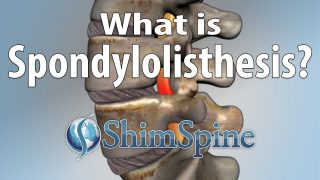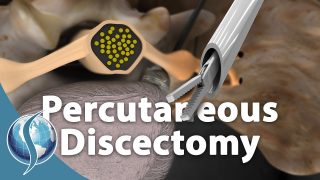Telemedicine Exam
Do you have a Telemedicine evaluation scheduled?
This COVID-19 Pandemic has made these evaluation a standard part of some orthopedic practices.
The Concept can be intimidating to some. In reality it is fairly simple to set up. I am going to discuss how this examination is performed.
First, I would recommend you check your internet speed before the evaluation. If you use an internet speed test, an upload and download speed of 5 megabits per second can deliver enough bandwidth to allow a telemedicine evaluation.
Your doctor will provide a weblink to their telemedicine provider. Make sure to login 15 to 20 minutes before the evaluation to make sure you have the proper connection, and you can test your computer, laptop or Smartphone to see if there will be any issues. Be sure to contact the office immediately if you think there may be a problem.
Once you establish a connection, the first part of the evaluation is very similar to what you would do during a face to face evaluation. The Doctor will ask you questions about your complaints, and obtain what is called a History.
Once the history is obtained, the physical exam has some nuances that need explanation.
As an Orthopaedic Surgeon, My examination will be focused on the musculoskeletal examination.
In order to prepare for that examination, I suggest you prepare the following:
- Make sure you have adequate lighting in the room, but the lighting should be directed toward you, not behind you.

- You will need the ability to stand between 7 and 10 feet away from the camera so I can visualize your whole person in the frame of the video.
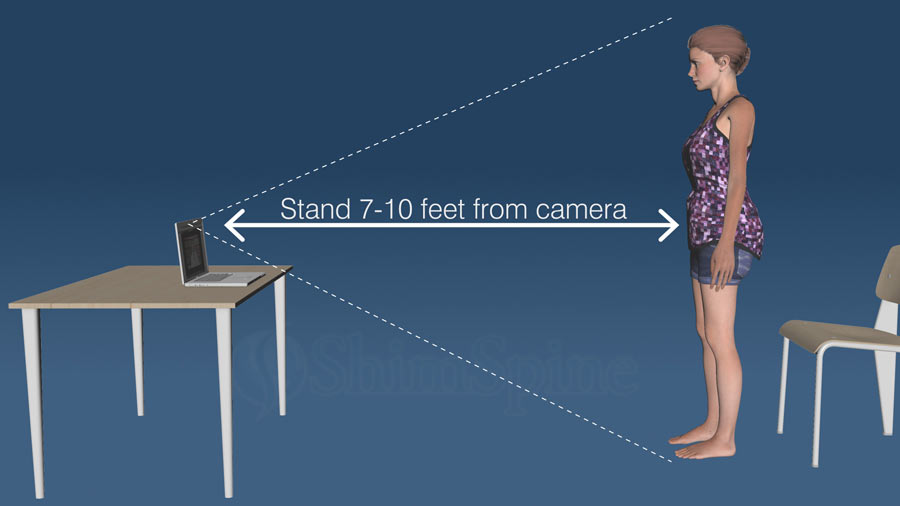
- If the concern is the neck, upper back, or arms, make sure to wear a slightly snug T-shirt or Leotard. This way lose clothing will not interfere with viewing your motions during the examination.
- If the concern is the legs or the feet, I will ask you to wear shorts, or leggings. I may ask you to remove your socks and shoes.
- Please bring a firm chair where you can sit for parts of the examination.
- You might position the examination next to a table or wall as if you feel unsteady, you can hold onto those objects for stability.
- Bring a paper clip, or a thin pencil or pen. I will ask you to touch various parts of your skin to identify areas of sharpness or dullness.
- If you are using a Laptop, or a smart phone, please learn to adjust the camera so it will visualize the important body areas during the examination.
- If you have an area of pain that you cannot reach, consider asking a family member or a trusted friend to touch that specific area for identification during the examination.
Before You begin the physical examination via telemedicine video, make sure to tell the doctor if you are concerned about doing some of the asked examination motions. No one wants you to get injured during the examination. No one wants you to experience a pain, unless you would like to demonstrate how the pain occurs during the examination.
Depending on your complaints, expect the Doctor to ask you to stand on your tiptoes, and your heels. The doctor may ask you to turn in different directions while doing these and other motions as it can be better visualized from the front, the side or the back.
Often times, A doctor may ask you to walk in place. Stand on one leg at a time, bend forward without bending your knees, squat, move your neck and arms, and other motions. Make sure your have plenty of space to do those motions without hitting anything. Remember to brace yourself or hold onto something if you think you might fall. Remember, you do not need to do everything asked.
The doctor will typically ask you to sit in the firm chair and move your knees and hips to assess your range of motion.

The doctor will ask you to touch the areas of pain.
The doctor may ask you to test your skin areas for sensation with the extending paper clip (demonstrate), and tap on your areas of the wrist and elbow for any unusual sensation. The doctor may ask your to flick your middle fingers (demonstrate).
With these motions, the Doctor can assess your ability to walk, and make observations about your functionality.
Once the History Portion of the examination is finished, and the physical evaluation completed, depending on whether you had forwarded your testing results, and provided imaging studies, the doctor can move onto the discussion about your particular findings and discuss recommendations.
In reality, The telemedicine evaluation is an effective evaluation that will allow the Doctor to have a meaningful discussion about your concerns and make recommendations based on your situation.
While this Telemedicine Evaluation did not seem like a viable option a few years ago, it is now a standard part of many practices.

If you have a Telemedicine evaluation scheduled, make sure to consider these steps as you prepare for your Visit.
We’ve put together a useful telemedicine checklist that you can use to ensure you’re ready for your next telemedicine exam.
I hope this will help you to have a productive Orthopaedic Telemedicine evaluation.
Thanks for watching.
If you would like more information about similar topics, Please subscribe to Our newsletter or our YouTube channel.
Last modified: May 20, 2020